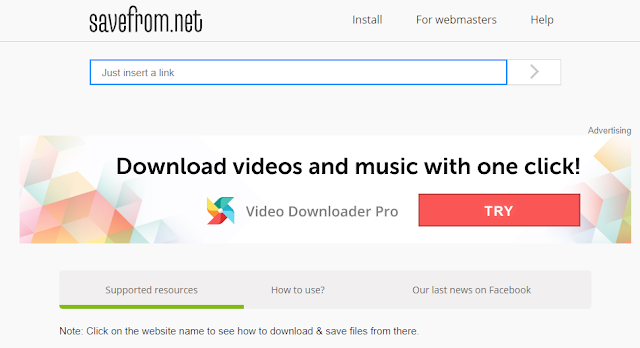SaveFrom.Net is a free tool that offers the fastest and easiest way to download videos from different websites. When you click on the “Download” button, you will be prompted to install SaveFrom.net Helper. Once the extension is installed, you can download any video from the comfort of your homepage. SaveFrom.Net allows you to download videos from websites like youtube.com, vimeo.com, dailymotion.com, vk.com, and more.
Downloading videos from YouTube and other social media sites like Facebook and Instagram allows you to watch your favorite content without an internet connection. This is especially important when traveling on a plane, train, or bus. When you take trips to places without a reliable internet connection, you can keep yourself entertained with the downloaded videos. Again, if you have a mobile plan with limited data allowance, you can use your home Wi-Fi to download videos and watch them on the go without exhausting your data allocation.
It’s surprisingly easy to download videos from YouTube or other video hosting sites like Facebook and Instagram. Online Video Downloading Tool by SaveFrom.Net is a great service that helps you download your favorite videos or audio music quickly and free of charge. Moreover, you don’t have to install other software or look for online services to download videos. Whether it’s a movie, TV show, or sports game, SaveFrom allows you to download it from a myriad of websites. All you need to do is enter the URL of the video and click “Download.” A video download extension for Chrome is also available.
Who Should Use SaveFrom.Net?
Most people use SaveFrom.net to download tutorials to listen to or watch while on a long road trip or on a flight. The main scope for using SaveFrom service includes:
- Listen/watch tutorials or lectures while traveling to work in a car or public transport with no stable internet connection.
- Video bloggers and journalists can use the service to do their research and investigation work. For example, you could review a video about an event and cut portions of the video.
- Parents can use the SaveFrom service to download entertaining videos for their kids to watch on a long road trip.
- You can use the service to recover videos you lost earlier. If you shot a video and uploaded it on social media accounts but coincidentally lose the original video, you can use SaveFrom to download a copy from online accounts.
How to Download YouTube Videos with SaveFrom.Net
Youtube.com is the world’s most popular video hosting website, thanks to its convenience and reliability. However, it’s limited when it comes to downloading content for free. You can only save a limited number of videos and audio files using the common methods.
SaveFrom.net allows you to download video and music files from YouTube in HD, Full HD, SQ, mp3, and mp4 formats for free. It’s the most convenient YouTube video downloader you’ll come across.
To download videos from YouTube, simply copy the necessary URL to the input field at the top of the page and tap Enter or click the green “Download” button close to the input field. Alternatively, add “sfrom.net/” or “savefrom.net/” before the URL and press Enter. For example sfrom.net/https://www.youtube.com/watch?v=EkuF4VbnpGY
You can also use short domain name – ss youtube.com or install the browser addon and download videos in 1 click.
Whichever method you use, you can click on the gray arrow on the right of the Download button to choose the preferred format (MP3, MP4, 3GP, WEBM, etc).
How to Download Facebook Videos with SaveFrom.net
Facebook is the world’s most popular social network with millions of users sharing content every day. Unfortunately, the platform has limited tools for direct download of videos and audio files. With Savefrom.net, you can download videos and watch them at your convenient time even without an internet connection.
To download videos from Facebook, install SaveFrom.net Helper on your computer. You will see a green arrow close to the video. Click on that arrow to choose the video format and quality you desire. Next, move the mouse pointer to the bottom of the Facebook player to view “Download SD | HD” direct download links. You can click on an icon of your desired format to start downloading the video. You can also download videos from Facebook on SaveFrom.net website directly. Simply copy the Facebook video link to the input field of savefrom.net website.
How to Download Videos from Other Web Pages
If you have a video that is not on YouTube or Facebook and you would like to download it, you can do so using SaveFrom.net. You can actually save videos from 99% of all web pages with video files. Simply add “savefrom.net/” or “sfrom.net/” before the site’s URL and press Enter. You’ll see a list with direct links to videos posted on that web resource.
Final Words
SaveFrom.Net provides a simple and reliable way to download videos from Youtube and other social media sites for free. The platform does not save or store videos users download. All videos are stored on source servers. The tool simply searches and gives direct URLs to these videos.