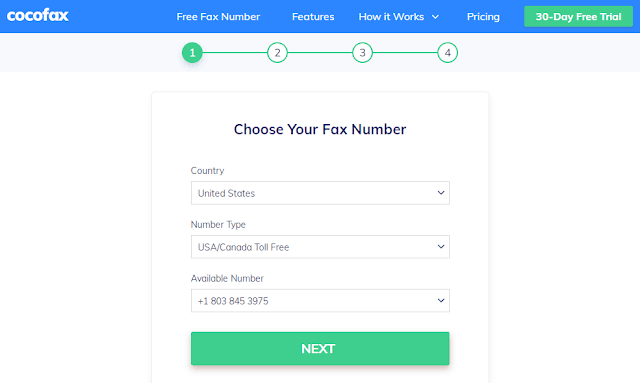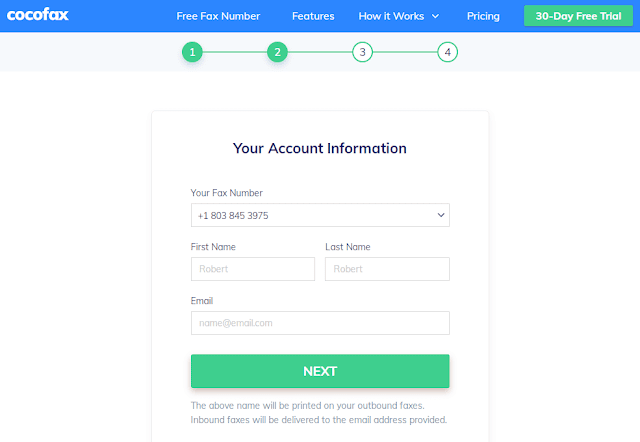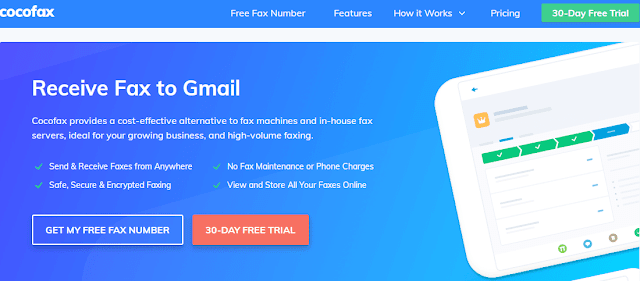For sending and receiving the fax from any means one thing which remains the constant is the fax number. In the old days, one way of getting the fax number was to make a call and ask for another telephone line.
As technology is improving people are replacing the telephone lines with smartphones. Digital counterparts are replacing fax machines and papers. So to get the fax number without the landline and sending and receiving the faxes without a fax machine is possible with the help of modern ways.
Now you can get the fax number online or you can use the fax number you already have by letting the online fax services know the number. Another option is to transfer the Google voice number to online faxing services.
First Option: CocoFax Online Fax Number
CocoFax provides the fax number online services without any landline connection. You have to sign up for the account and from there you will be allowed to choose the fax number online. Different categories are available for selecting the fax number. You can choose the fax number which is suitable for your business organization or needs.
The fax number could be from the vanity number, toll-free number, or the local fax number categories. You can choose any easy to remember the number or can transfer the fax number you already have from the old fax machine.
The Second Option, Google Voice Number, and CocoFax
CocoFax provides you the opportunity to use the Google voice fax number for sending and receiving the faxes from your CocoFax account. This voice fax number is used for faxing purposes after registering this number with the CocoFax account. The CocoFax will grant you permission to use this number after verifying the different documents.
Apart from that CocoFax ensures the safety of documents faxed by using this Google voice number or the CocoFax free fax number. CocoFax has a larger storage capacity for keeping the record of faxes. You can go to your CocoFax account from any web browser; it does not require you to install any app on your phone.
The catch of using the Google voice number for sending and receiving the faxes is that you can no longer use this number as your contact number. This number will become your fax number and you cannot use it for calling purposes or for sending the voice messages to anyone anymore.
To use this number it is mandatory to use an online fax service like CocoFax to do the cumbersome work of faxing for you with just a few commands.
How to send faxes from the CocoFax by using Google Voice number
Step 1
First of all, you must have an account on the CocoFax official site. For this click on the signup option and subscribe for the monthly plan by submitting the payment. The first window will provide you the option of selecting the CocoFax free fax number.
And in the second step, you have to enter the email address to merge that account with your CocoFax account.
Now if you won’t use the Google voice number as a fax number there is an additional step.
Step 2: Import the Google voice number to CocoFax
Open the unlocking page of Google voice and sign in to your account of Google voice. There you will find the different Google voice numbers, after selecting one click on the ‘unlock’ option and then hit the continue option to confirm the selection. For getting this number you have to pay 3 dollars to form your Google wallet and after that, you will get an email to confirm the ownership of that number.
To use this number on CocoFax you have to fill an online request and after submitting this form CocoFax will access the number whether it can be used for faxing purposes or not. You will be required to attest to a few documents or maybe to upgrade your plan. Once the number is verified you will get an email.
Step 3
The next thing to do is to open the CocoFax account and on the CocoFax dashboard there is a ‘new fax’ option, click on that.
Step 4
CocoFax Dashboard
To: Here you have to type the fax number of the recipient.
Email to Fax
If you are using the CocoFax feature of email to fax, you have to enter the fax number of the recipient along with the suffix @cocofax.com so if the fax number is 123456 you will type 123456@cocofax.com.
Subject: This field will become the heading of the fax but you can skip this if you don’t want to add it.
Body: This will appear as the cover page. You can leave it empty or can type a short message for the recipient.
Attachment: Now to attach the document you want to fax click on the paper clip icon and choose the document you want to attach here.
Step 5
After drafting the fax to review it and make sure everything is in its place and hit the send button.
You will know about the successful delivery of the fax to the recipient and if there is any delay that may be because of busy lines or some issue with the fax machine because CocoFax is never the cause of any malfunction.
Receive Fax on the Google Voice Number by Using CocoFax
For receiving the fax you have to make your Google voice number public. Just provide the sender your Google voice number and you will receive the fax automatically in your inbox. You just have to open the email account from any web browser or by using an application and within your inbox, you will find all the faxes sent to you by different people.
You will know about the new fax by a notification on the CocoFax dashboard or in the same way you can receive the fax on Gmail. In this case, you will receive an email to inform you of the newly received fax in your email inbox.
Conclusion
Now you can easily use the Google voice number as the fax number if you find it convenient to use. After reading this article you must have an idea that sending and receiving the fax by using Google voice number is possible with the help of a third party, an online faxing service, and CocoFax is the most affordable and useful online faxing service.
It is the first choice of many professionals and has been endorsed by the international forums because of its unique and modern features which have made faxing fun and convenient.